Skye
Admin
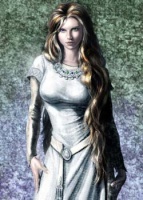

Number of posts : 494
Age : 63
Location : In A World of My Own Making-a sim world
Humor : Silly and sometimes sly
Registration date : 2008-07-17
 |  Subject: Sims 2 Working with Downloads Subject: Sims 2 Working with Downloads  Mon Dec 08, 2008 7:57 pm Mon Dec 08, 2008 7:57 pm | |
| In talking with some folks, I have realized some are not sure how to actually download the custom content for the game. I think this tutorial will help you out. And since it's here, no one needs to know but you and I  Okay, to start with you must put all your downloads in one place for them to show up in game. The pathway for this (where they belong) is this: Okay, to start with you must put all your downloads in one place for them to show up in game. The pathway for this (where they belong) is this:
MyDocuments/EAGames/TheSims2/Downloads
But I have a way to help you with this. First and foremost---here is Sims 2 RoboFileMaid 3000! It is really really simple to use!!! You get it here: http://www.modthesims2.com/showthread.php?t=119585 To use, you simply have it on your desktop (when you install it it will put it there itself). When it's time to use, you grab the rar (or whatever file), drag it to the maids' yard (the file is a picture of a robot maid, with a yard behind her). When you drag it the filemaid will put it where it belongs automatically! Cool, huh?
Usually the downloads are set up as rar files (that is the file you grab up when downloading, not the jpg ones-those are just the pictures).
Last edited by Skye on Sat Dec 13, 2008 6:58 pm; edited 1 time in total | |
|
dollface
Admin


Number of posts : 161
Age : 41
Location : 17th centuary England, looking through the eyes of a young woman named Isabella
Humor : sarcastic / dry
Registration date : 2008-09-21
 |  Subject: Re: Sims 2 Working with Downloads Subject: Re: Sims 2 Working with Downloads  Tue Dec 09, 2008 5:25 am Tue Dec 09, 2008 5:25 am | |
| on this topic - i sometimes have trouble getting downloads to show up on a clean install - over time i have found a way which seems to do the job - PLEASE NOTE: this is only if you have a clean install and downloads wont work.
1st - load up the sims 2 and check that custom content is enabled - sounds obvious but some people dont know about this - the option is in the main options screen.
if now you still have no CC (restart the game just to be sure) you need to go to my docs - eagames - thesims2 and cut and paste 2 folders onto your desktop - the downloads one and the savedsims one. then run bodyshop
(for anyone who doesnt know where it is: )
go to your main install floder (mine is: my computer - c -programfiles - ea games - the sims 2) open the folder of your latest installed expansion pack: (the orderr is uni - nightlife - ofb - pets - seasons - bon voyage - freetime - apartment life) and go into the folder called csbin and you will find bodyshop.
run bodyshop until the main screen appears and then quit. go back into my doc - eagames - ts2 and you will see it has recreated both the saved sims and downloads folders - copy your content into the new downloads folder and start the game.
this has worked for me everytime so i hope it helps people. | |
|
