| Latest topics | » "The Monopoly Game Town" Building Contest of 2016 Fri Jan 01, 2016 2:51 am by d_dgjdhh » Sims 4 Information! Mon Jul 28, 2014 11:52 am by Skye» Sims 4 FAQ's Mon Jul 28, 2014 11:51 am by Skye» NCI - Quick As A Flash 1952 (Sims 2 TV Pilot Episode) Thu Feb 20, 2014 12:05 am by d_dgjdhh » NCI Comic Shorts - The Adventures Of Superman (Sims 2 Edition) Sat Apr 20, 2013 11:40 am by d_dgjdhh » Found a 'New' Site Wed Jan 02, 2013 1:43 pm by Skye» Wonderful News On Josh!!! Wed Jan 11, 2012 5:29 pm by Skye» Some New Places, some old faces Mon Jul 25, 2011 2:19 pm by Skye» New Surprises In Store Fri Jul 08, 2011 1:02 pm by MARTHA63 |
| | | Apartment Life Apartment Building |  |
| | | Author | Message |
|---|
Skye
Admin
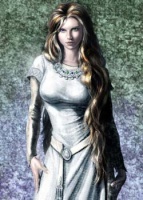

Number of posts : 494
Age : 62
Location : In A World of My Own Making-a sim world
Humor : Silly and sometimes sly
Registration date : 2008-07-17
 |  Subject: Apartment Life Apartment Building Subject: Apartment Life Apartment Building  Sun Oct 12, 2008 2:50 pm Sun Oct 12, 2008 2:50 pm | |
| This is link to it, you will want to see the pictures that go with it! http://au.guides.ign.com/guides/14258472/page_5.html
Apartment Life Apartment Building
Let's start off with a disclaimer here: building your own apartments requires the use of cheat codes, and the pre-patched version of the game (as of September 16, Maxis has not yet issued a patch) has a number of bugs and issues. We'll touch on them as they become relevant, but note that we provide them in our guide simply so you can get around them, rather than to slam the programmers for leaving them in or whatever.
Due to the fact you'll be playing with cheat codes, in fact, you may encounter oddities neither you nor us could foresee. It shouldn't be too bad—that is, nothing should go terribly wrong—but you need to keep your eyes open for problems. Even if something goes wrong though, it won't affect your entire neighborhood, just this one lot. Still, if you're too paranoid, make backups, or simply don't play with this at all. The Maxis pre-made apartment lots are pretty cool, so it's not like you'll have nothing to work with.
The first thing we'll do here is list all the steps in order of what you need to do, then we'll go into each step in more detail. Some is fairly self-explanatory, but bear with us; we want to be sure all our bases our covered.
At the end of this section is our apartment complex, freely available for you to download in our neighborhood. It's like having a little piece of IGN with you forever!
Step 1 Create a new lot, name it, and select "Residential" zoning.
Step 2 Build your walls as you desire, and be sure to use the special new apartment door.
Step 3 Furnish ALL apartments.
Step 4 Use the "apartmentbase" cheat code. Save and exit to the neighborhood.
Step 5 If further Buy Mode edits need to be made, they can be done so like with any pre-built house.
Step 6 If further Build Mode edits need to be made, the following steps must be taken...
Step 7 Enter the lot. Use the "residential" cheat code. Save and exit to the neighborhood.
Step 8 Re-enter the lot, and make your edits.
Step 9 Use the "apartmentbase" cheat code. Save and exit.
Last edited by Skye on Sun Oct 12, 2008 2:53 pm; edited 1 time in total | |
|   | | Skye
Admin
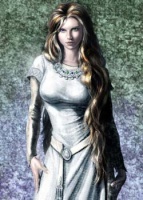

Number of posts : 494
Age : 62
Location : In A World of My Own Making-a sim world
Humor : Silly and sometimes sly
Registration date : 2008-07-17
 |  Subject: Re: Apartment Life Apartment Building Subject: Re: Apartment Life Apartment Building  Sun Oct 12, 2008 2:50 pm Sun Oct 12, 2008 2:50 pm | |
| Getting started with your apartment complex is as easy as any other house lot. On the neighborhood screen, simply create a new lot and name it what you wish. Be sure to zone it Residential, not Commercial.
You'll want to zone the lot relatively large, because you'll more than likely want several apartments on the same lot. (What's the point of having a one-unit "complex," after all?) We recommend a lot at least 4x3 or so. You'll want to have a large common area in addition to the houses themselves; we explain why in the Apartment Living section, as well as in the next step.
Once you've got the zone ready, head into it as if you're pre-building any house. Start with the walls as usual, but make sure you leave a lot of space for yards and such. Note that any area NOT contained within walls—that is, any common area—will not be factored into the rent cost for your tenants. That means, go ahead and build that giant pool even if the complex is intended for low-income Sims; they won't have to pay a cent on it!
Also note that in order to use garages, the garage and the front door must be on the same height plane. Or, to be direct: you must have the front door on the ground rather than the foundation if you plan on having a garage. If you have no garages, the placement of the front door doesn't matter. Our example doesn't use garages because it stands on a foundation, as you can see from the screenshots.
There is a restriction on other external doors. You can put down a secondary door only if it leads to an enclosed area that only your Sim can access. For example, if you enclose a section of the backyard for a garden or whatnot with a fence without a gate, that is acceptable. However, if you try giving ALL the apartments a backdoor that all open to the same backyard, the game will be confused.
Balconies are allowed as well, but the balcony must not change elevation. In other words, a door to a fully enclosed balcony will be okay. But if the balcony has a staircase that leads down to the front yard, even if the yard is enclosed, the game will get confused. It's a bit restrictive, admittedly, but nothing you can't work around.
Note that there might be a way to use the cheat codes to get around the above restrictions. In fact, a Maxis-made apartment lot is in the game out of the box that has the apartments on different height planes despite the terrain being entirely level. The use of such cheats is outside the scope of our guide (we wouldn't want to be responsible for your lots being all messed up after all!), but if you check out the official Sims 2 website and its message board, you might get some techniques.
When building walls, also think about what's going within them. If you outfit some rooms with loud objects (such as anything that makes music or a television), a Sim on the opposite side of the wall might hear it. This is a major problem if, say, you place a music studio of one apartment next to the bedroom of the adjacent apartment, because your neighbor will complain about the noise and won't be able to sleep.
Actually, within the same lot, your walls do not necessarily have to touch. Well, obviously all the walls for a singular unit would need to stay together, but walls of different units can stay separate. For example, if you wanted to make a trailer park, there is nothing stopping you from having each apartment a wholly separate building on the same lot. Sims don't complain about noise within the same apartment, so if you're planning on a complex that favors musicians, you could just make each unit a separate building to keep the quiet peace.
Steps 3 & 4
With the walls up, it's time to furnish everything. When you command a Sim to move into an apartment, it is soon filled with AI-controlled Sims to fill out the other apartments. Those AI-controlled Sims are too dumb to buy and furnish their new digs, so it's up to you. Be sure to furnish EVERYTHING: bedrooms, living rooms, bathrooms, you name it. Assume your Sim will live in each apartment, in other words.
The best way to pre-build houses and apartments is to keep four words in mind: Needs, Layout, and Spacing. For the true minimalist approach, you need to...
* Cover the Hunger meter with a fridge at least. Throw in an oven and/or microwave too unless you want your tenets eating nothing but lunch meat sandwiches.
* Cover the Social meter with a phone.
* Cover the Bladder meter with a toilet.
* Cover the Hygiene meter with a shower or tub.
* Cover the Comfort and Energy meters with a bed and couch.
* Cover the Fun meter with a TV set.
* Cover the Environment meter with wallpaper, carpet, and lights.
* Make sure all objects, including counters, can be reached by a Sim.
* Make sure there is at least one tile (preferably two or more tiles) between all major objects so Sims do not get stuck.
Bookcases are unimportant because your AI-controlled Sims won't need to learn anything, but you may as well put them in so your Sim can read if he visits. It may not be the most socially acceptable thing to do, but it's good to have options. You may wish to make a test Sim to visit an AI-controlled apartment for a day and see if you can use everything without hindrance before committing an actual Sim to move in.
Conversely, if you're lazy, you can just ignore all that entirely. For whatever reason, AI-controlled Sims survive fine in even bare apartments. Almost all furnishing are removed when your Sim moves in, so you won't be hurting your own experience any. Still, there is something to be said for aesthetics, right?
Note that practically all kitchen and bathroom objects will stay in play when your Sim moves in. Ovens, fridges, toilets, tubs, counters, and attached light fixtures (hanging and wall, but not floor lamps) will stay with the apartment and affect its rent cost. Other objects will not (because they disappear after all), though the majority cost is the amount of space within the given unit.
Once you have all the furnishings in place inside and outside, save the game, and then ready your cheat console. To bring it up, hold the CTRL key, then press C. In case you've never used it before, a thin text box will appear at the top of the screen. Type the phrase "changeLotZoning apartmentBase" without quotes. (The phrase is not case-sensitive, so if you want to do it in all lowercase letters, so be it.) Check out the screenshot below...
If the code worked, then the text box should disappear. There will not be any immediate visual change, although if you want to verify the code worked, go into Buy Mode and click the lot information button in the top-left corner of the screen. This lists the value of the lot and its dimensions, as well as its zoning. It should read "Apartment Base" if everything went right.
If the code failed, the cheat console will expand, and a feedback line will inform you that something messed up. In our experience, literally EVERY time there was a problem, it was just because we messed up spelling. Note that there is no space between the words "apartment" and "base," nor are there spaces between "change," "lot," and "zoning," but there IS a space between "zoning" and "apartment." Double-check your spelling, and just try again.
Once the code takes and you've verified that you're dealing with an apartment now, save it, then exit to the neighborhood. Congratulations! You can now get a Sim or family to inhabit a unit, and can see how much the weekly rent will be!
If you need to do further edits to the apartments, the process isn't too much more complicated. First, any families living within the apartments have to be moved out. (This is why we recommend making a test Sim to make sure the apartment functions as desired, in case you have to boot them out to fix something and don't want to disrupt their little virtual lives.) You of course don't need to delete the fams or anything; just moving them out to the families bin will suffice.
Now, if what you're fixing is furnishings or objects within the apartment units, you can do so without any additional steps. Merely head into the lot, use the Buy Mode and Build Mode tools as necessary, then save and exit.
If what you need is more dramatic however, or if you need to fix something in a common area, you have to take an additional few steps. Once you're in the lot, you need to use a cheat code. Bring up your console with CTRL + C again, and use the code "changeLotZoning residential" without quotes. Verify your code worked with the lot information. Then, you must save and exit to the neighborhood screen. Merely using the code and saving is not enough to unlock all the tools.
Once the lot is back to being residential, and you've exited and went back in, you can change anything you please. The walls tool becomes available again, as well as other tools to sculpt the land, or add a pool, or whatever. The common area is off-limits if this step is not taken, so be sure to do so.
Once you make all your changes, save your lot, then use the "changeLotZoning apartmentBase" code again. Verify it worked, save one more time, then exit out to the neighborhood. Your modified apartment is ready to go!
Our Sample Apartment
I designed a six-unit apartment complex that very closely mimics the floor plan of my own apartment. If you ever wondered how AWESOME it was to live with the real Jon "PyroFalkon" Habib, now you can! Just download the file linked to here, and double-click it to install the lot into your game. You can then plop one down anywhere and move in immediately.
The lot is thoroughly tested, and all the apartments work well. The building, like my own, is relatively smartly designed, with the only shared wall between apartments that of the kitchen wall. This leads to silence between apartments, giving neighbors more time to be friendly! The only real issue is the overall lack of space in any given unit; the units are designed for a single Sim or a couple, just like my apartment. Still, it's a good low-cost starter residence for new generation 1 Sims or those just out of college.
Note that I put in sprinklers for the flowers outside. This isn't necessary for your own lots, as the landlord will water the plants, but I thought it was a nice touch.
If only I really had a basketball court outside my building... sigh... | |
|   | | | | Apartment Life Apartment Building |  |
|
Similar topics |  |
|
| | Permissions in this forum: | You cannot reply to topics in this forum
| |
| |
| |
