Skye
Admin
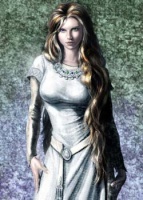

Number of posts : 494
Age : 63
Location : In A World of My Own Making-a sim world
Humor : Silly and sometimes sly
Registration date : 2008-07-17
 |  Subject: Bodyshop Tutorial for Clothing Subject: Bodyshop Tutorial for Clothing  Fri Aug 15, 2008 8:40 am Fri Aug 15, 2008 8:40 am | |
| 
To do this, you will need Bodyshop (comes with the sims 2-each version has one to go with that, with all the content they have with that package)
You will also need a paint program. I leave those up to you, whatever you are comfortable with.
That's all! And it's really pretty simple too! Have fun with this, and if you have any questions, let me know (pm me, or add a message at the bottom)
1. Open up bodyshop by clicking on the icon for it. (If you have a lot of content in it this program will be slow to come up.)
2. Once open, you have the option to either build a sim, or create content. Click on create content.
3. At this screen it gives you the option to create genetics, or facial hair, glasses etc, or at the bottom clothing. We are going to do a shirt recolor here so we click on create clothing.
4. Here you are to pick something to recolor. We choose the tank top, and click on the picture of that.
5. You must give your project a name now. It will be a filename--call it shirt1, then click 'ok'
6. The next screen that shows up is the shirt we've chosen, with a curved arrow at the bottom left and an empty box beside it. Under that is a checkmark and an 'x' The curved arrow is to reload the picture to show you what your design now looks like (once you've colored it). The empty box is to name the shirt once you've colored it. The 'x' lets you out of this file, the checkmark you use when you are finished and want to load it into the game.
7. Now the fun begins. You recall the name of that file? 'shirt1' You must bring it up in your paint program to recolor it. You go to MyDocuments/TheSims2/Projects and you bring up your shirt; then design it like you want it. Remember, the shirt on the right is the front of your shirt. The one on the left is the back of your shirt. You can recolor the whole thing, or just copy and paste a picture on the shirt. When you are done, you save this shirt. It is always a bmp file.
8. Now you go back to bodyshop, and you click on the little curved arrow. That plain, boring ol' tank top is now your work of art, and a fine contribution to the community. Now you click the checkmark and it is now a part of your wardrobe!
Congratulations! You have just made a beautiful shirt!!!! 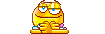
Now in case you wondered, recoloring eyes or hair is the same process. The only difference with the hair is that there are a whole lot of hair files to color! Each file is for a different age level. Skins are the same, but there are like faces you must color as well as just bodies. And to match the face color to the rest of the body, well, it's not always fun.
Eyes you can just recolor with your paint program, or you can experiment with drawing. The funny part about eyes is that if you get them 'off' even a bit, they really look funny!!! | |
|
