| Latest topics | » "The Monopoly Game Town" Building Contest of 2016 Fri Jan 01, 2016 2:51 am by d_dgjdhh » Sims 4 Information! Mon Jul 28, 2014 11:52 am by Skye» Sims 4 FAQ's Mon Jul 28, 2014 11:51 am by Skye» NCI - Quick As A Flash 1952 (Sims 2 TV Pilot Episode) Thu Feb 20, 2014 12:05 am by d_dgjdhh » NCI Comic Shorts - The Adventures Of Superman (Sims 2 Edition) Sat Apr 20, 2013 11:40 am by d_dgjdhh » Found a 'New' Site Wed Jan 02, 2013 1:43 pm by Skye» Wonderful News On Josh!!! Wed Jan 11, 2012 5:29 pm by Skye» Some New Places, some old faces Mon Jul 25, 2011 2:19 pm by Skye» New Surprises In Store Fri Jul 08, 2011 1:02 pm by MARTHA63 |
|
| | My tutorial for Custom Careers, by Dollface |  |
| | | Author | Message |
|---|
dollface
Admin


Number of posts : 161
Age : 41
Location : 17th centuary England, looking through the eyes of a young woman named Isabella
Humor : sarcastic / dry
Registration date : 2008-09-21
 |  Subject: My tutorial for Custom Careers, by Dollface Subject: My tutorial for Custom Careers, by Dollface  Tue Sep 23, 2008 7:18 am Tue Sep 23, 2008 7:18 am | |
| Currently housed at Saphirre Sims and MTS2. I'm afraid it's a little outta date - I only had seasons Installed when it was Written. Hopefuly though - it will give some idea of how careers work :)
http://www.sapphiresims2.com/showthread.php?t=23204 is the downloadable word file
http://hideki.modthesims2.com/showthread.php?t=170590 is the online version with pics lol
YOU WILL NEED
Simpe
Blank career package which can be downloaded from the bottom of this thread
Ok so I’ve now created a custom career and messed about with it enough to understand what’s going on! If you want a full step by step with all the jargon and why it all works then this is not the tutorial for you but if you want a very basic guide which a beginner can easily follow this is what I’m aiming at! Attached to this thread at the bottom is a template (empty) career. I suggest you download this
1 open the template and just have a look at what’s in there without changing anything just to familiarize yourself with the contents.
2, The basis of your career
Close the file! We don’t need it yet! Open up good old Microsoft word or your own equivalent and begin. What we need to start is 10 job descriptions. You can have different ones for male and female but as this is your first career I recommend just using the same for both.
Each description needs a title and a short description for example:
Title Career writer
Description: you are now in charge of writing careers for Sims 2
3, chance cards
The next part is a mammoth challenge. We need chance cards!
Still using word type up the following for your new career:
For chance cards we need 10 cards for male and 10 cards for female
(The easiest way is to use the same text just change all the “he” to “she” and the “his” to her … this consists of:
• 10 scenarios (one for each employment level) for each gender
• 2 options the sim in question could answer. (yes or no for example)
• Option A good result (for both genders and for every card)
• Option A bad result (for both genders and for every card)
• Option B good result (for both genders and for every card)
• Option B bad result (for both genders and for every card)
This does take a little while!
Make sure you spell-check it all and check the grammar!
Now make a list of what your Sims earn or lose as a result of every chance card; this can be money, skill points or job level DON’T WORRY ABOUT HOW TO DO IT YET … JUST WRITE IT DOWN!!
An example:
CHANCE CARD ONE
(Simname) gets a phone call, maxis want him to come in for a seminar, he has to finish his new career by noon tomorrow, does he go to the seminar?
YES NO
Yes is chance A you have two outcomes:
CHANCE A GOOD
(Simname) goes to the seminar, maxis love him and he gets promoted!
CHANCE A BAD
(simname) goes to the seminar but the career goes unfinished! (simname) loses a logic point for his poor decision
CHANCE B GOOD
(simname) explains to maxis that he cannot make it because he has to keep up with deadlines the manager respects his decision and rewards him with a grant of $50!
CHANCE B BAD
(simname) does not go to the seminar so missed out on meeting lots of VIPs!! lose 1 charisma for his poor decision!
For this chance card your results read level 1
A good + job level
A bad - 1 logic
B good +$50
B bad – 1 charisma
Do this for all levels and then we are ready to start in Simpe!
ARE YOU FOLLOWING THIS? If not reread this a few times until you get the idea,
if so then open up Simpe!
Open up my template: templatecareer.package which is downloadable at the bottom of this thread if you don’t already have it
This is what you should have at the top of the screen!
[/IMG]
GUIDS
you need to change the guid
See superflys cool tutorial on mts2
YOU MUST ADD A NEW GUID ELSE YOU WILL BE OVERWRITING OTHER PEOPLES WORK!
http://forums.modthesims2.com/showthread.php?t=85728&highlight=guid
ADDING OUR JOB TITLES AND DESCRIPTIONS
First click text lists in the first window
(resource tree)
Now click text lists in the second window
Underneath in plug in view you should now see this:
This is where we’re going to add all those job titles and descriptions we just wrote (not the chance cards though, I’ll get to that!)
I have added notes to the DESC box to help you along whilst you’re working, YOU type into the string box.
but basically it goes
male 1 title
male 1 description
male 2 title
male 2 description … through to ten and then the same with female!
The first box 0x0000 should be left blank!!! (this is for the unemployed option)
Okay are we happy? We’ve got the base of our new career but there’s still lots of work to do!
Save your career.
ADDING THE CHANCE CARD TEXTS
ok for this you need to click the text lists which are third from the top in the second window!
The process of adding the data is almost the same as the job titles only we now have a new order
Scroll down to 0x0010 and you should see this text
ok! $me is the tag we use to indicate that we want the game to display the Sims name so if we want to say “simname” we type in $me instead, start at 0x0013 and begin to enter in this order:
choice A
choice B
Scenario text male
Scenario text Female
Choice A good result male
Choice A good result female
Choice A bad result male
Choice A bad result female
Choice B good result male
Choice B good result female
Choice B bad result male
Choice B bad result female
And repeat this pattern for all 10 levels!
SAVE!!!!!!!
Done? Phew!
Test at this point to make sure it all works, To do this just add the career to your downloads folder!
YOUR SIMS WILL NOT GO OUT TO WORK YET as the career template is set to 0 hours per day!
• check the Sims can get the jobs (it is random as always on pc and newspaper so either persist or if you use insim spawn the career adjuster and check it appears there!)
• check the chance cards are working properly (I use boolprop testingcheatsenabled true, shift-click a sim and choose spawn, chance card tester but always turn off boolprop: boolprop testingcheatsenabled false)
• double check you’re not overwriting anyone elses work
Is it working?
Yes, carry on
No, make sure you followed ALL the steps above, if you’re sure you did email me (emma_barret@hotmail.co.uk)
see you in half an hourOk you’ve earned a coffee break!
Once that’s all working we need to change working hours, pay and skill required for promotion ….. I will then move onto chance card results. All of these are very similar to do.
I will start with HOURS OF WORK
Ok we now need to click on BEHAVIOUR CONSTANT (BCON) the first top window
In the second top window you will see a long list (89 items in fact)
We will start with Behavior constant – tuning – start hour (it’s the second one down!)
The plug in view below should be showing the below screenshot
as you can see (I hope) everything is set to 0 (or in hex 0x0000) we need to alter these values but if you don’t know hex DON’T PANIC We’re going to use the dec (decimal) box for this tutorial!
ok this is really sim-ple (sorry)
in the line box the number is the job level so we will start with level 1 or 0x1 (0x0 is unemployed don’t forget!)
so click on 0x1 in the line box and then click into the decimal box to the side of it (see last pics) type in the start hour (in 24hour time)
note:
when you add the 24 hour time you don't need to add the 00 at the end
For example
2pm become 14 not 1400
move onto level 2 and repeat until level 10 is done!!
)Now we’ve done that we need to open up behavior constants – tuning – hours per day (it’s the next one down
Work out how many hours are needed (if you put in that level 1 starts at 9 and you want sim to work till 6pm then its 9 hrs) and add that number EXACTLY like above!
Sorted! You’re getting the hang of this I think … not so scary after all!
Let’s look at DAILY PAY now
Daily pay is the first option in behavior constants (you probably noticed this earlier) and guess what! It’s exactly the same as for working hours!
All we need to do is click on each line and add our daily rate into the dec box
so line 0x1 is level 1 add career level 1 pay into the dec box (you probably don’t need diagrams for this anymore but here’s one anyways )
so my level 1 daily pay is $50 ….
Do this for all levels, a guide is that all the maxis careers end with level 10 between $1000 and $2000 per day! (wish I earned that per day …. Lol)
FAMILY FRIENDS
As we all know promotions depend on how many friends you have so that is the next set of numbers we need to edit! By now I’m guessing you know how to do it
The file you need is Behavior constants – tuning – family friends. It’s the forth one down in the list!
Ok so once you’ve done that go on to the next 8 in the list , these are the
SKILL POINTS REQUIRED TO BE PROMOTED
Ok for skill points we need to times the number by 100 so 4 required skill points becomes 400! (in case you’re interested this is due to the learning times, 3 skill points and a half full learning bar would be 350)
just add a number for any levels which you think a certain skill point should be required for each promotion, example if level 6 of your career is chef then in level 5 (0x5) of behavior constants – skillreq –cooking type in (for example, 400) then your sim will need that 4 skill points to reach level 6 .
follow this process for all except the gardening skill (not sure what that ones for as there’s no gardening skill in the game) remember that the more of these you assign for each level the harder your career will become to play!
So now we have a pretty cool career coming along and need to move onto the final step of my tutorial
CHANCE CARD RESULTS
By this point I’m imagining that you may have some idea of how these are changed!
chance card results are also behavior constants and are located about halfway down the list we want to edit the ones which have the words good or bad in the file name. so open up behavior constant – chance A – good – money
its now time to pull out the list we made earlier of the results of our chance cards.
Start with all the chance A good results and work your way down the list, this can get confusing so I’ll go through it with you for the first one
If on your list level 1 chance card option A good was a bonus of $50 then type 50 in 0x1 dec box and then if level 4 chance card option A good was a bonus of $500 then type 500 into 0x4 dec box and so on
Do this for all the chance card A good files (remembering that skill points are in multiples of 100) and then move on to chance card A bad files. This is exactly the same but remember to put a minus symbol ( - ) in front of the number.
Follow this procedure for the chance card B Good and Bad result files!
GIVE YOURSELF A PAT ON THE BACK!!!!
That’s the basic tutorial done!
Test extensively to make sure it all works and that is it
Once you’ve mastered the basics you can begin to add custom clothing, custom aspiration rewards and all sorts of other nice goodies to your career I HIGHLY recommend superflys tutorials for this so here is a link to his profile on mts2
http://www.modthesims2.com/creator/SuperFly | |
|   | | Mystique
Admin
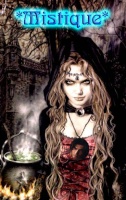

Number of posts : 176
Location : Another Time, Another Place
Registration date : 2008-07-17
 |  Subject: Re: My tutorial for Custom Careers, by Dollface Subject: Re: My tutorial for Custom Careers, by Dollface  Tue Sep 23, 2008 10:13 am Tue Sep 23, 2008 10:13 am | |
| Thank is cool! Thank you sooo much for putting it up over here! | |
|   | | Mystique
Admin
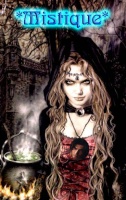

Number of posts : 176
Location : Another Time, Another Place
Registration date : 2008-07-17
 |  Subject: Re: My tutorial for Custom Careers, by Dollface Subject: Re: My tutorial for Custom Careers, by Dollface  Thu Sep 25, 2008 9:37 am Thu Sep 25, 2008 9:37 am | |
| Dollface,
I hope you don't mind. I scooped this up because I am so proud of your work, and placed the whole tutorial right here where everyone can see it! If you don't want it shown, you can remove the tutorial, but know that I am proud of your work there, whatever you decide. Skye said she didn't think you would mind it--but you can blame me for doing it, lol | |
|   | | dollface
Admin


Number of posts : 161
Age : 41
Location : 17th centuary England, looking through the eyes of a young woman named Isabella
Humor : sarcastic / dry
Registration date : 2008-09-21
 |  Subject: Re: My tutorial for Custom Careers, by Dollface Subject: Re: My tutorial for Custom Careers, by Dollface  Thu Sep 25, 2008 10:49 am Thu Sep 25, 2008 10:49 am | |
| I'm flattered :) ty - never worry about stuff like that - i'll never mind :) | |
|   | | Skye
Admin
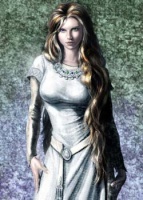

Number of posts : 494
Age : 63
Location : In A World of My Own Making-a sim world
Humor : Silly and sometimes sly
Registration date : 2008-07-17
 |  Subject: Re: My tutorial for Custom Careers, by Dollface Subject: Re: My tutorial for Custom Careers, by Dollface  Fri Sep 26, 2008 10:58 am Fri Sep 26, 2008 10:58 am | |
| Hey, you keep this up and you'll end up having your own little piece of the world right here on  , doll! lol | |
|   | | dollface
Admin


Number of posts : 161
Age : 41
Location : 17th centuary England, looking through the eyes of a young woman named Isabella
Humor : sarcastic / dry
Registration date : 2008-09-21
 |  Subject: Re: My tutorial for Custom Careers, by Dollface Subject: Re: My tutorial for Custom Careers, by Dollface  Fri Sep 26, 2008 11:51 am Fri Sep 26, 2008 11:51 am | |
| lmao - "the same thing i do everynight - try to take over the world!! muhahahha" lol | |
|   | | Mystique
Admin
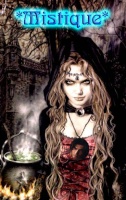

Number of posts : 176
Location : Another Time, Another Place
Registration date : 2008-07-17
 |  Subject: Re: My tutorial for Custom Careers, by Dollface Subject: Re: My tutorial for Custom Careers, by Dollface  Sat Sep 27, 2008 7:49 pm Sat Sep 27, 2008 7:49 pm | |
| | |
|   | | Sponsored content
 |  Subject: Re: My tutorial for Custom Careers, by Dollface Subject: Re: My tutorial for Custom Careers, by Dollface  | |
| |
|   | | | | My tutorial for Custom Careers, by Dollface |  |
|
Similar topics |  |
|
| | Permissions in this forum: | You cannot reply to topics in this forum
| |
| |
| |
